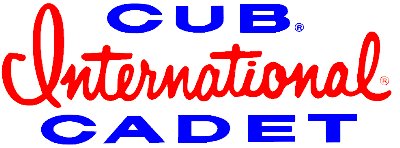Gerry - I'll try it sometime tonight when I can find my second wireless doohickey , think it's in the house.
When I was trying to set up wireless years ago I gave up and bought a disc that was the cats meow for doing it automatically ... NOT! Didn't help a bit. Forget the name now.
When I was trying to set up wireless years ago I gave up and bought a disc that was the cats meow for doing it automatically ... NOT! Didn't help a bit. Forget the name now.