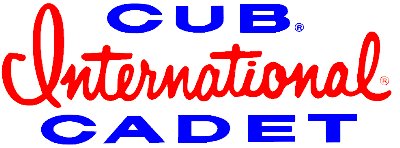Gerry - I think if he'd took my "hint" I wouldn't have to worry about it. When he first put the cooler on he had it turned to where the cooler fab was over 2 of the RAM sockets
and he asked if I was going to use those two. Well DUH! He had socket 1a & 2a covered so then the RAM wouldn't have been in the correct socket #s. I told him yea I was going to later put in another 8gig so take off the cooler and turn it around so the fan would be on the other side !
When he pulled it back off I seen that he only had about a 70% contact on the thermal paste. I told him
(hint!) that when I use to build power supplies I'd put a little paste on then lap the two together to get it to spread out then pull it and look to see if it covered good then stick it back together and lap it again and mount it. He didn't take the hint ... 96*F is the highest yet with the AC showing 76* in here.
I gotta hit the sheets , gotta go to town in the morn IF I can get some sleep.
The neighbor is doing some sneaky stuff outside and about an hour ago I seen on the security camera some headlights at the end of my drive leaving real slow. I don't know if it was just turning or what. Some years ago a car use to come and "park" in my drive until one night I was out in the garage with the big door open and seen them pull in , and they could see me too but they shut off anyway. I got a pump out of the tool box and walked down the middle of the drive and about half way to them they left , never seen them since.
My dogs keep making a little bark next door so I may not get any sleep.
** To everyone reading this , there is a Meth lab next door with big money ties as a Lexus comes in once a month then a Harley comes and loads up for deliveries almost on a daily bases plus the dozen or so cars that come in for a couple of days each month.
Yes I made a personal trip to the sheriff's office earlier this year.
I guess some of you might remember when a guy next door to me got shot ... well this is the same guy and I'd say it was just a little reminder as to keep him honest.
When it crosses my fence ...