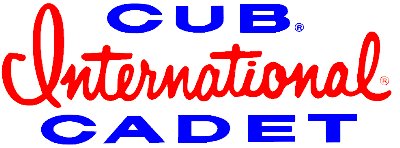Gerry - I had a thought around 4:30am ... If a body used real 24k Gold Leaf , just lay the sheet between the two surfaces wouldn't that work better than the compounds ?
DonT - Did you look at the link I posted of the cooler in this thing ? It's half the size of an 8" cap block ! It shouldn't get hot even under full load.
In all fairness for everybody that hasn't checked the specs of my APU (yes APU) is that AMD has taken a 4 Core CPU and built a graphics card (so to speak) into the chip with a Graphics Core Speed of 600 MHz.
Accelerated Processing Units from AMD combine CPU, GPU and Memory Controller in one small package. Features Discrete-level AMD Radeon™ HD 6000 Series Graphics.
DonT - Did you look at the link I posted of the cooler in this thing ? It's half the size of an 8" cap block ! It shouldn't get hot even under full load.
In all fairness for everybody that hasn't checked the specs of my APU (yes APU) is that AMD has taken a 4 Core CPU and built a graphics card (so to speak) into the chip with a Graphics Core Speed of 600 MHz.
Accelerated Processing Units from AMD combine CPU, GPU and Memory Controller in one small package. Features Discrete-level AMD Radeon™ HD 6000 Series Graphics.