-
This community needs YOUR help today!
With the ever-increasing fees of maintaining our vibrant community (servers, software, domains, email), we need help.
We need more Supporting Members today.Please invest back into this community to help spread our love and knowledge of all aspects of IH Cub Cadet and other garden tractors.
Why Join?
- Exclusive Access: Gain entry to private forums.
- Special Perks: Enjoy enhanced account features that enrich your experience, including the ability to disable ads.
- Free Gifts: Sign up annually and receive exclusive IH Cub Cadet Tractor Forum decals directly to your door!
This is your chance to make a difference. Become a Supporting Member today:
Upgrade Now
You are using an out of date browser. It may not display this or other websites correctly.
You should upgrade or use an alternative browser.
You should upgrade or use an alternative browser.
Building a Better PC
- Thread starter kweaver
- Start date
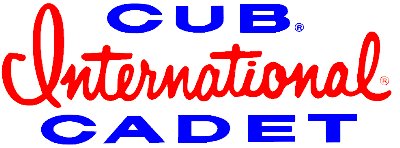
Help Support IH Cub Cadet Forum:
This site may earn a commission from merchant affiliate
links, including eBay, Amazon, and others.
Matt - Ya know I just thought of how nice dual monitors would be for the forum ... look at post on one and reply on the other !
Somebody rolled the page over ...
It's a good idea to stress a new build to get the temps up and seat the cpu / paste / cooler together. Just keep an eye on the temp while you do it , even though they have built in thermal shut down in the cpu.
I just ran Prime95 and my temp only rose to 44c over 30c idle.
--------------
Gerry - Go a head and put Win7 on the laptop so you can see this cluster * of an OS ... but definitely keep XP on at least one good PC.
XP is far better as far as I care.
Network? Well I've got the new router , new USB adapter taken out of their boxes and ... thrown over on the table.
I'm about a feared ta take off my wireless string and can and hook up the new gadgets.
I guess I need to get that boat anchor in here today now that the BOSS has just left for work and I can get the hand truck to it now.
Might swing by the garage first and pull the case to check for any unwanted critters before I bring it in here. It was in storage for 6 years.
Somebody rolled the page over ...
It's a good idea to stress a new build to get the temps up and seat the cpu / paste / cooler together. Just keep an eye on the temp while you do it , even though they have built in thermal shut down in the cpu.
I just ran Prime95 and my temp only rose to 44c over 30c idle.
--------------
Gerry - Go a head and put Win7 on the laptop so you can see this cluster * of an OS ... but definitely keep XP on at least one good PC.
XP is far better as far as I care.
Network? Well I've got the new router , new USB adapter taken out of their boxes and ... thrown over on the table.
I'm about a feared ta take off my wireless string and can and hook up the new gadgets.
I guess I need to get that boat anchor in here today now that the BOSS has just left for work and I can get the hand truck to it now.
Might swing by the garage first and pull the case to check for any unwanted critters before I bring it in here. It was in storage for 6 years.
Matt,,,,,,,,, cool you are up and running.
Ken,,,,,,,,,, Way cool on the IH emblem. Did you weld that on there?

Please tell me that all of your equipment is on an APC and your RJ-45 connection has been isolated also.
I've lost two computers to lightning over the years. Both were through the RJ-45. Fried the network cards and then some.
Anyways......... awesome looking case...
I'd like to see the whole thing!!
Ken,,,,,,,,,, Way cool on the IH emblem. Did you weld that on there?
Please tell me that all of your equipment is on an APC and your RJ-45 connection has been isolated also.
I've lost two computers to lightning over the years. Both were through the RJ-45. Fried the network cards and then some.
Anyways......... awesome looking case...
I'd like to see the whole thing!!
mgonitzke
Well-known member
While we seem to be drifting to that topic, anyone have a recommendation for a quality surge strip?

$14.97
Operators Manual for International Cub Cadet Garden Tractor 800 1000 Owner Lawn Mower
Peaceful Creek Supply

$49.99 ($25.00 / Count)
MAXXTUFF Heavy-Duty Tractor ROPS Tool/Chain Holder, Model RCH001
PRADCO Outdoor Brands

$45.05
IH-P-C-CAD73-PLUS International Harvester Cub Cadet 73 126 127 147 Parts Manual
RepairManuals

$23.57
Service and Operators Manual Set for International Cub Cadet 1200 Owner Repair
Peaceful Creek Supply

$41.98
International Harvester Cub Cadet 182 282 382 75 76 80 85 Service Manual (IH-S-BandS CUBCD)
Crossroads Manual

$34.99
Operators Manual IH Cub Cadet 1650 1450 1000 1200 1250 800 Lawn Tractor
Classic Automotive Repair Shop & Restoration Manuals

$256.20
$276.00
Great Day Universal-Fitting 24x10x10in Tractor Tool Tray, TT400, Black
Shop Tucky's

$23.97
Service Operators Manual Set for International Cub Cadet 1000 Owners Repair
Peaceful Creek Supply

$78.98
Parts Manual IH Cub Cadet 1450 1100 81 1000 1200 111 1650 1250 800 Lawn Tractor
Classic Automotive Repair Shop & Restoration Manuals
Matt - I figured the subject would come up when I posted the pic of the APC 1400 but ... it flew over everybody's head I guess.
Now that I have that 1400 and it needs batteries I got to looking at big backups and I didn't find any brand that had good reviews. I think since everything is now made in the Peoples Republic (yeah right!) of China there are NO quality backups on the market.
What I do have that I've never mentioned is a Tripp Lite Internet / Office UPS that I bought 14-15 years ago. I would say that it's at least been the best on the market due to the years that I've had it and just last month the battery went dead. <u>14-15 years one original battery !</u>
All brands of reviews that I've been reading about APC , Ultra , ... well crap my mind went blank! ... anyway it doesn't look like any brand gets more than 2 years max out of a battery.
Our electric was screwed up for a while and the electric company told me that we had a floating ground somewhere in the house. After I checked things out I told them it was there problem at the transformer not mine. We fought it out , then it quit messing up for about 8 months then started again. The last time I had them put the house on the garage transformer and all's well !
What I'm getting to (and I left a lot out) is that during those times our electric would shoot up to 187 volts on one side of the line. We lost a microwave , 13" tv , DVD recorder (that brings as much as $300 on Ebay) and I lost numberous wall warts out here BUT the Tripp Lite saved my PC and monitor.
I know you asked about a surge suppressor but I think you would be better off with a UPS , gives ya time to save files and shut down.
I've lost several animation files in years past that I was working on when the power went out. Didn't have enough sense to work on a copy of them !!
That is why I bought the UPS.
Richard - I think your surge problem is in the above
Now that I have that 1400 and it needs batteries I got to looking at big backups and I didn't find any brand that had good reviews. I think since everything is now made in the Peoples Republic (yeah right!) of China there are NO quality backups on the market.
What I do have that I've never mentioned is a Tripp Lite Internet / Office UPS that I bought 14-15 years ago. I would say that it's at least been the best on the market due to the years that I've had it and just last month the battery went dead. <u>14-15 years one original battery !</u>
All brands of reviews that I've been reading about APC , Ultra , ... well crap my mind went blank! ... anyway it doesn't look like any brand gets more than 2 years max out of a battery.
Our electric was screwed up for a while and the electric company told me that we had a floating ground somewhere in the house. After I checked things out I told them it was there problem at the transformer not mine. We fought it out , then it quit messing up for about 8 months then started again. The last time I had them put the house on the garage transformer and all's well !
What I'm getting to (and I left a lot out) is that during those times our electric would shoot up to 187 volts on one side of the line. We lost a microwave , 13" tv , DVD recorder (that brings as much as $300 on Ebay) and I lost numberous wall warts out here BUT the Tripp Lite saved my PC and monitor.
I know you asked about a surge suppressor but I think you would be better off with a UPS , gives ya time to save files and shut down.
I've lost several animation files in years past that I was working on when the power went out. Didn't have enough sense to work on a copy of them !!
That is why I bought the UPS.
Richard - I think your surge problem is in the above
- Joined
- Aug 27, 2006
- Messages
- 3,780
- displayname
- Gerry Ide
Ken:
I agree on the UPS - I've got an APC in the basement on a utility PC (talking caller ID) that isn't much bigger than a regular surge protector. It'll run that laptop for about a 1/2 hour, whhich is plenty of time. I've got a pair of the bigger 1000 or 1200 watt jobs that take a pair of 6 volt sealed batteries. Quit using those, but if I ever go off grid.....(lol).
As long as this thread is off the rails at times anyway and Ken and Matt are showing off their new PCs, I'm wondering if anyones seen a decent 15 -17" laptop with a full touchscreen. I find reviews from about 2009 and it looks like the technology has gone AWOL again on the larger laptops...I'm still using a Dell C810 for a laptop and the thing is starting to fall apart (I've had it for about 8 years). The pot metal in the screen hinge has disintegrated on one side, the batteries are dying again and the da.m PCMCIA wireless card got folded and straightened back out, but the LEDs don't work now. I've hauled this all over playing 50's - 60's oldies and I need something to replace it...
I agree on the UPS - I've got an APC in the basement on a utility PC (talking caller ID) that isn't much bigger than a regular surge protector. It'll run that laptop for about a 1/2 hour, whhich is plenty of time. I've got a pair of the bigger 1000 or 1200 watt jobs that take a pair of 6 volt sealed batteries. Quit using those, but if I ever go off grid.....(lol).
As long as this thread is off the rails at times anyway and Ken and Matt are showing off their new PCs, I'm wondering if anyones seen a decent 15 -17" laptop with a full touchscreen. I find reviews from about 2009 and it looks like the technology has gone AWOL again on the larger laptops...I'm still using a Dell C810 for a laptop and the thing is starting to fall apart (I've had it for about 8 years). The pot metal in the screen hinge has disintegrated on one side, the batteries are dying again and the da.m PCMCIA wireless card got folded and straightened back out, but the LEDs don't work now. I've hauled this all over playing 50's - 60's oldies and I need something to replace it...
mgonitzke
Well-known member
Ken and Gerry-
I will probably stick with an ordinary surge strip...I tend to save things very frequently, so if the power went out I probably wouldn't lose too much. I always shut down and unplug before storms anyway, and that's usually what causes a power outage around here.
Currently trying to outsmart Ubuntu...the CD wouldn't work, so I had to boot from an image on a flash drive...I've also discovered that my keyboard has to be in a certain USB port or Ubuntu won't recognize it.
I should have saved this for Sunday morning...
I will probably stick with an ordinary surge strip...I tend to save things very frequently, so if the power went out I probably wouldn't lose too much. I always shut down and unplug before storms anyway, and that's usually what causes a power outage around here.
Currently trying to outsmart Ubuntu...the CD wouldn't work, so I had to boot from an image on a flash drive...I've also discovered that my keyboard has to be in a certain USB port or Ubuntu won't recognize it.
I should have saved this for Sunday morning...
- Joined
- Aug 27, 2006
- Messages
- 3,780
- displayname
- Gerry Ide
Matt:
Most of the PCs around here (how did I end up with all of 'em??) are just on a strip - best advise there is to buy a good brand - I've seen some crappy ones that actually broke down and smoked after a few surges...
Most of the PCs around here (how did I end up with all of 'em??) are just on a strip - best advise there is to buy a good brand - I've seen some crappy ones that actually broke down and smoked after a few surges...
et all - I've got the HTPC and 42" plasma on an APC UPS mainly as surge protection more so than backup but I don't think it works as far as backup. When the jucetricty goes off the LED on the 42" goes out.
Matt you can get those pretty cheap at WW ... let me get the link ...
Didn't see mine but they have a selection of surge protection
Here's the batteries for my 1400 UPS. I found them online delivered for $93.28 else where !
Gerry - I ran across some touch screens @ Tirger Direct but I don't remember if they were laptops or monitors , I just remember the headings. You might check New Egg too.
Here's my 14-15 year old UPS I don't know why they had to screw with the pic! Check out the Specifications : Composite Wood: 1
GEEZ !
Matt you can get those pretty cheap at WW ... let me get the link ...
Didn't see mine but they have a selection of surge protection
Here's the batteries for my 1400 UPS. I found them online delivered for $93.28 else where !
Gerry - I ran across some touch screens @ Tirger Direct but I don't remember if they were laptops or monitors , I just remember the headings. You might check New Egg too.
Here's my 14-15 year old UPS I don't know why they had to screw with the pic! Check out the Specifications : Composite Wood: 1
GEEZ !
The best thing you can do for lightning protection is install a surge protecter outside the house at the weatherhead,then add ground rods at the electric entrance. Add one rod at about each 15 ft. until you get as close to o ohms resistance as possible. This makes your ground system the path of least resistance which directs the lightning into the ground instead of going in the house. The power co. should have a meter to meg the ground system for you. They should be happy to help you since it helps them also. A lot of lightning strikes enters the house from the telephone service which is why it destroys computers. So with permision from the phone co. hook thier ground into your syster or have them show you thier ground will meg low ohms. A lot of people pour concrete walks, slabs, or pave over thier ground rod system. This lets the system loose its connection with the earth because moisture can't get to the system.
When adding grounds to your system. if possible direct it toward a wet or moist location in the lawn. Also there is a powder called ground aid you can buy to add with your rods and wire to help bond the system to the earth.
When adding grounds to your system. if possible direct it toward a wet or moist location in the lawn. Also there is a powder called ground aid you can buy to add with your rods and wire to help bond the system to the earth.
- Joined
- Aug 27, 2006
- Messages
- 3,780
- displayname
- Gerry Ide
Somebody's network is happy...... "I don't care what Digger says KENtuckyKEN is a true geek"
- Joined
- Aug 23, 2006
- Messages
- 2,912
- displayname
- Allen Schumacher
Didn't get any sleep , didn't go fishin thanks to a big rain coming on the radar , buddy showed up at 6:15am , it sprinkled around and we sat out here watching YouTube vids I had saved on the PC , he left at 7:40 , I went to bed @ 8am slept til 1pm FINALLY some sleep ... it NEVER did freakin rain !!
Still can't get these muther Gates computers networked !
Anybody need 2 routers and 3 wireless adapters and a hub (not the boat anchor)???
Still can't get these muther Gates computers networked !
Anybody need 2 routers and 3 wireless adapters and a hub (not the boat anchor)???
- Joined
- Aug 27, 2006
- Messages
- 3,780
- displayname
- Gerry Ide
True geeks never give up....
Gotta go buy some groceries - back later..
Gotta go buy some groceries - back later..
Similar threads
- Replies
- 2
- Views
- 632
Tractor For Sale
Winter's not Over
- Replies
- 0
- Views
- 451
Tractor For Sale
Club cadet 147 with attachments
- Replies
- 1
- Views
- 1K











































