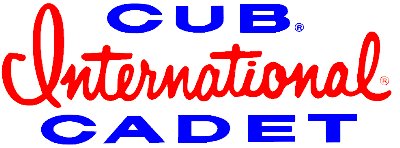Tom,
First of all that shouldn't have come up as a link. At least not if you right mouse click and select copy shortcut in Intenet Explorer. It almost looks like it is a link that counts how many times you click on something, or maybe a redirected link. I figured that out by clicking on this:
http://www.serverlogic3.com/lm/rtl3.asp?si=15&k=electric%20motor
It seems to send me to ebay some times and other times not.
Anyways,
The text you see is actually html format. The <a></a> is known as an anchor tag. The href part inside the anchor will send the person clicking to the specified address.
For example,
<a href="https://www.ihcubcadet.com"></a>
Would send you here.
The text inside the start and end anchors will give you the text to display.
For example,
<a href="https://www.ihcubcadet.com">cool web site</a>
This link would still send you here but the text you were clicking on would say <u>cool web site</u>.
Web page developers can also add other funcionality by adding scripts to the anchor tag.
For example,
onmouseover="window.status='electric motor'; return true
This would put electric motor in your browsers status bar when your mouse cursur is over the link.
For example,
onmouseout="window.status=''"; return true
This would clear your browsers status bar when your mouse cursur is moved away from the link.
With all that said I am sure that was too much information.
First of all that shouldn't have come up as a link. At least not if you right mouse click and select copy shortcut in Intenet Explorer. It almost looks like it is a link that counts how many times you click on something, or maybe a redirected link. I figured that out by clicking on this:
http://www.serverlogic3.com/lm/rtl3.asp?si=15&k=electric%20motor
It seems to send me to ebay some times and other times not.
Anyways,
The text you see is actually html format. The <a></a> is known as an anchor tag. The href part inside the anchor will send the person clicking to the specified address.
For example,
<a href="https://www.ihcubcadet.com"></a>
Would send you here.
The text inside the start and end anchors will give you the text to display.
For example,
<a href="https://www.ihcubcadet.com">cool web site</a>
This link would still send you here but the text you were clicking on would say <u>cool web site</u>.
Web page developers can also add other funcionality by adding scripts to the anchor tag.
For example,
onmouseover="window.status='electric motor'; return true
This would put electric motor in your browsers status bar when your mouse cursur is over the link.
For example,
onmouseout="window.status=''"; return true
This would clear your browsers status bar when your mouse cursur is moved away from the link.
With all that said I am sure that was too much information.