LandHsales
New member
I just completely rebuilt my driveshaft pressure plate bearings. Is there a clutch brake for the transmission? When I depress the brake pedal the clutch releases from the plate and I can turn the driveshaft freely very easily. But when i start the tractor and depress pedal it stays turning. I mean i can stop it and hold it from turning but is there anything that stops the transmission from allowing the transmission from turning when depress the pedal. If i put it in gear and keep on the pedal it obviously doesn't turn. Please help with any suggestions.
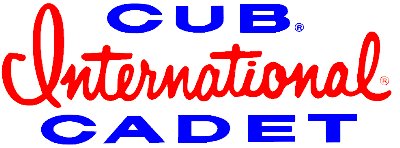





![20200428_093229[1].jpg](https://cdn2.imagearchive.com/ihcubcadet/data/attachments/137/137882-bcd3151dd3b1947eb94f398150ca4527.jpg)
![20200428_093157[1].jpg](https://cdn2.imagearchive.com/ihcubcadet/data/attachments/137/137884-86d983939b7ae14bf5976b9f1a5587fd.jpg)
![20200428_093202[1].jpg](https://cdn2.imagearchive.com/ihcubcadet/data/attachments/137/137885-7b859bbbd633b353a4db613f9077dbd7.jpg)
![20200428_093151[1].jpg](https://cdn2.imagearchive.com/ihcubcadet/data/attachments/137/137886-1a6388adbaa7dfa65205cc1471126cfa.jpg)







































