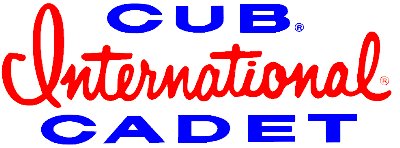Cathleen M.
NEVER EVER, turn all your protection off, no matter ANY download tells you to!!!!!!!!!!!
There's no point in doing so.
A tip if your watching videos of any type, especially if your using Firefox.
Open said video in a PRIVATE WINDOW.
You can right click the link and you have that option.

There's a program out called Adblock Plus, that stops all sorts of crap as well.
PS,
Your puter tech is an IDIOT!
NEVER EVER, turn all your protection off, no matter ANY download tells you to!!!!!!!!!!!
There's no point in doing so.
A tip if your watching videos of any type, especially if your using Firefox.
Open said video in a PRIVATE WINDOW.
You can right click the link and you have that option.

There's a program out called Adblock Plus, that stops all sorts of crap as well.
PS,
Your puter tech is an IDIOT!