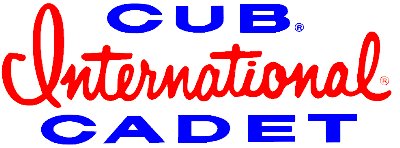mgwin
Well-known member
OK Charlie, now I have Vueprint. Educate me on how to resize small enough to post, without making it the size of a thumbnail. I'm not a genius on this Windows 8 mess!
With the ever-increasing fees of maintaining our vibrant community (servers, software, domains, email), we need help.
We need more Supporting Members today.
Please invest back into this community to help spread our love and knowledge of all aspects of IH Cub Cadet and other garden tractors.
This is your chance to make a difference. Become a Supporting Member today:
Upgrade Now