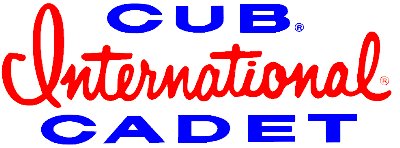This old dog needs help with a new trick...
While online last night, I inadvertently pressed some key or keys that caused the browser (IE7) to go full screen, "hiding" the banner, menu bar, button bar, etc. When I move the pointer to the top of the screen, an abreviated version of the banner, menu bar, etc, drops down, but it's very minimal (not all options are visible).
I "think" it happened when I was trying to type numbers from the top row on the keyboard - apparently my fat fingers hit some combination of Function keys, but I can't "undo" it. I know it has to be a simple solution, but I can't figure it out. (I know - if I can't find a simple solution, how simple must I be...!
)
I've shut down the computer and rebooted it, but the new settings were saved. I know there is a lot of technical knowledge and expertise on this forum, so I'm hoping one (or more) of you will help! Thanks. Greg
Under Edit: All the options at the bottom of the screen (Start button, system tray, etc) are gone, too, but they don't pop back up when I move the pointer to the bottom of the screen.