Ahhhhhh there it is! Someone will tell you shortly. Lets see some full pics of that machine!
-
This community needs YOUR help today!
With the ever-increasing fees of maintaining our vibrant community (servers, software, domains, email), we need help.
We need more Supporting Members today.Please invest back into this community to help spread our love and knowledge of all aspects of IH Cub Cadet and other garden tractors.
Why Join?
- Exclusive Access: Gain entry to private forums.
- Special Perks: Enjoy enhanced account features that enrich your experience, including the ability to disable ads.
- Free Gifts: Sign up annually and receive exclusive IH Cub Cadet Tractor Forum decals directly to your door!
This is your chance to make a difference. Become a Supporting Member today:
Upgrade Now
You are using an out of date browser. It may not display this or other websites correctly.
You should upgrade or use an alternative browser.
You should upgrade or use an alternative browser.
New member
- Thread starter David Squillante
- Start date
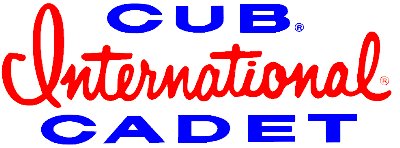
Help Support IH Cub Cadet Forum:
This site may earn a commission from merchant affiliate
links, including eBay, Amazon, and others.
1811 is that the pic you sent earlier?
David Squillante
Member
i kind of have it all apart right now. hang on it might take me a while.for some strange resonwhen i take a pic it doesnt go to my computer.Ahhhhhh there it is! Someone will tell you shortly. Lets see some full pics of that machine!
David Squillante
Member
thank you732888 would be 1984
David Squillante
Member
i kind of have it all apart right now. hang on it might take me a while.for some strange resonwhen i take a pic it doesnt go to my computer.
Ahhhhhh there it is! Someone will tell you shortly. Lets see some full pics of that machine!
Ahhhhhh there it is! Someone will tell you shortly. Lets see some full pics of that machine!

$41.98
International Harvester Cub Cadet 182 282 382 75 76 80 85 Service Manual (IH-S-BandS CUBCD)
Crossroads Manual

$23.57
Service and Operators Manual Set for International Cub Cadet 1200 Owner Repair
Peaceful Creek Supply

$23.97
Service Operators Manual Set for International Cub Cadet 1000 Owners Repair
Peaceful Creek Supply

$119.05
CUB CADET 19A30051100 54" Xtreme Mulch Kit S Shape XT1 ZT1 ZT2 GT54 ST54 54P
VA Equipment Deals

$34.99
Operators Manual IH Cub Cadet 1650 1450 1000 1200 1250 800 Lawn Tractor
Classic Automotive Repair Shop & Restoration Manuals

$78.98
Parts Manual IH Cub Cadet 1450 1100 81 1000 1200 111 1650 1250 800 Lawn Tractor
Classic Automotive Repair Shop & Restoration Manuals

$45.05
IH-P-C-CAD73-PLUS International Harvester Cub Cadet 73 126 127 147 Parts Manual
RepairManuals

$104.98
Parts Manual IH Cub Cadet 984 1606 782D 1512 1710 986 882 1604 1210 1712 Tractor
Classic Automotive Repair Shop & Restoration Manuals

$117.40
CUB CADET 19A30050100 Flat Top Xtreme 50" Mulching Kit S Shaped Mulching Blades
Swiderski Power, Inc.
David Squillante
Member
i kind of have it all apart right now. hang on it might take me a while.for some strange resonwhen i take a pic it doesnt go to my computer.
David Squillante
Member
i kind of have it all apart right now. hang on it might take me a while.for some strange resonwhen i take a pic it doesnt go to my computer.
David Squillante
Member
hahahahahDon't worry about it, you've seen one...you've seen them all
David Squillante
Member
David Squillante
Member
I've got to be honest with you I don't know how to attach a picture.the last pic I sent was by accident. Hahahai kind of have it all apart right now. hang on it might take me a while.for some strange resonwhen i take a pic it doesnt go to my computer.
Oh I get it Dave,I'm prolly the most technology challenged person in the whole forum!
David Squillante
Member
Not since I came aroundOh I get it Dave,I'm prolly the most technology challenged person in the whole forum!
mgwin
Well-known member
When you post, there is an image icon to the left of the smiley face above. Click on that, and there is a square that says drop image. Click on that, and it will take you to your computer options such as pictures, documents, etc.
Then you can select the pic you want to post that is saved on your computer.
One tip that will help, resize your pics to a width of around 600. They will download much easier.
Then you can select the pic you want to post that is saved on your computer.
One tip that will help, resize your pics to a width of around 600. They will download much easier.

David Squillante
Member
Thank you very much! I had no ideaWhen you post, there is an image icon to the left of the smiley face above. Click on that, and there is a square that says drop image. Click on that, and it will take you to your computer options such as pictures, documents, etc.
Then you can select the pic you want to post that is saved on your computer.
One tip that will help, resize your pics to a width of around 600. They will download much easier.
1811Cub
Well-known member
Yes, located on Google. I was looking for an image of an CCC produced 582.1811 is that the pic you sent earlier?
1811Cub
Well-known member
David's machine is either an early CCC produced 582 OR IH produced. It is missing the patent decal from the frame if it's an IH 582.
David Squillante
Member
183rnbd025
GLAD to be aboard.
When you post, there is an image icon to the left of the smiley face above. Click on that, and there is a square that says drop image. Click on that, and it will take you to your computer options such as pictures, documents, etc.
Then you can select the pic you want to post that is saved on your computer.
One tip that will help, resize your pics to a width of around 600. They will download much easier.
Would you know where to find manuals for the 582?732888 would be 1984




























