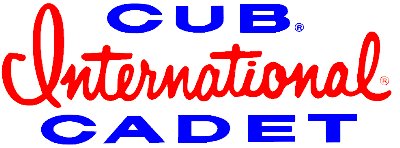Steve - hmmmmmmm, I thought by now you figured out how and where to go to find the schematic diagrams. I suppose, since I did it recently for fairly newbie member I can do it for you BUT THIS IS THE LAST TIME I'll be doing it. (You can teach me how to paint professionally if I ever get back there again and see some friends on Squirrel Hill, or over in McKeesport).
1st, go to the Main Forum page here:
https://www.ihcubcadet.com/
2nd, select the thread "IH Cub Cadet Tractor Forum" which will take you here:
https://www.ihcubcadet.com/forums/ih-cub-cadet-tractor-forum.4/
3rd, scroll down and select the 4th thread in the listing titled "Link to CubCadet Parts" which will take you here:
https://www.ihcubcadet.com/threads/link-to-cubcadet-parts.7139/
4th, click the link for "Lookup Parts Via Diagram l Cub Cadet US" which will take you here:
https://www.cubcadet.com/en_US/content-asset-page-includes/ari-partstream.html
5th, click on the box in the center that says "Cub Cadet" which will take you here:
https://www.cubcadet.com/en_US/content-asset-page-includes/ari-partstream.html
6th, scroll down the page and select "Garden Tractor". Make sure you do NOT select Cub Cadet on the list. You have to scroll far enough to select "Garden Tractor". If you select Garden Tractor it will take you to the following page:
https://www.cubcadet.com/en_US/content-asset-page-includes/ari-partstream.html
7th, scroll down the list of model numbers to look for 1450. It won't be there. You have to select the box at the bottom center of the page that says "SHOW MORE". Once you do that it will add more models on the list and you will see 1450 on the list with the model and kind code numbers. Click on the link on the line for 1450 and it will take you here:
https://www.cubcadet.com/en_US/content-asset-page-includes/ari-partstream.html
8th, on the right half of the top of the page you will see 2 boxes. One titled "Attachment" and one titled "Assemblies for 1450". For what you want you need to select the box titled "Attachment" which will take you here:
https://www.cubcadet.com/en_US/content-asset-page-includes/ari-partstream.html(It just adds a 3rd column to the page).
9th, scroll down the list until you find "Hydr. Angle 42/54 Push Blade" and select it, which will take you here:
https://www.cubcadet.com/en_US/content-asset-page-includes/ari-partstream.html
This page will show you 4 parts diagrams. I think 1 of them is really a duplicate. This is as far as I'm going to take you. Once you're on this page you'll see diagrams of the parts you need. You can select each diagram and see the layout for that section of the hydro angle blade.
Hope this helps.
Under Edit - well, the links on the Cub Cadet Parts pages didn't work. but you can still follow each step and get to the Attachment page and the page for the Hydr. Angle Blade.