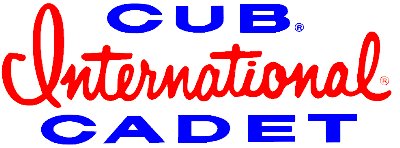C
cbingaman
Guest
While I am at it I got's me a question. I tried to upload some pictures last week off my digital camera but the files are to big to load on the site. It tells me they need to be less than 50K, but most all of my pictures are more than that. Anything I can do to resize them to upload? They are currently stored in my Desktop in a folder. What can I do? Help please.